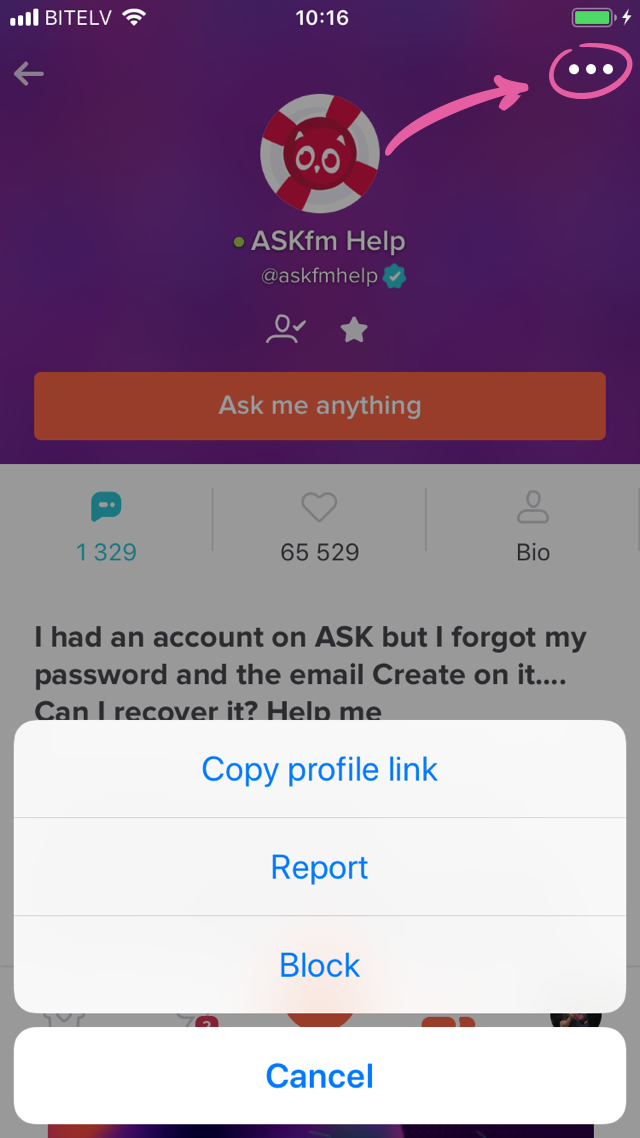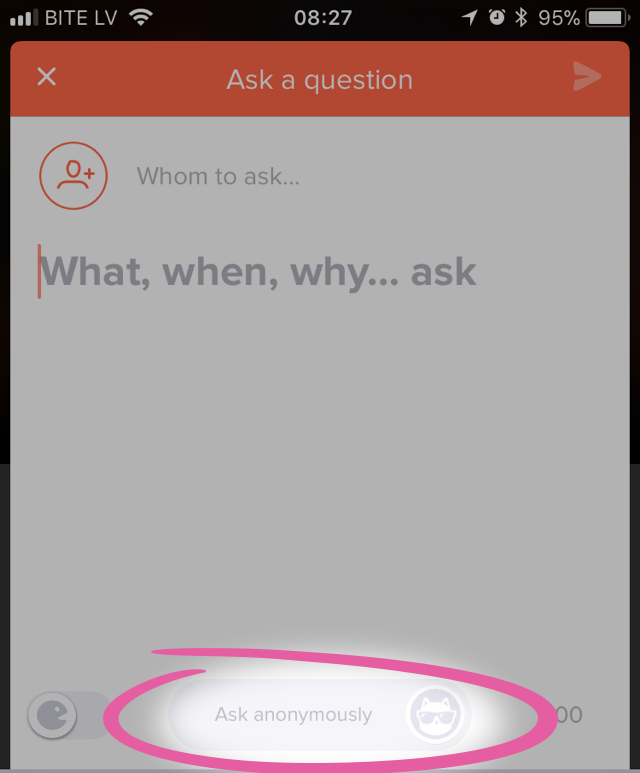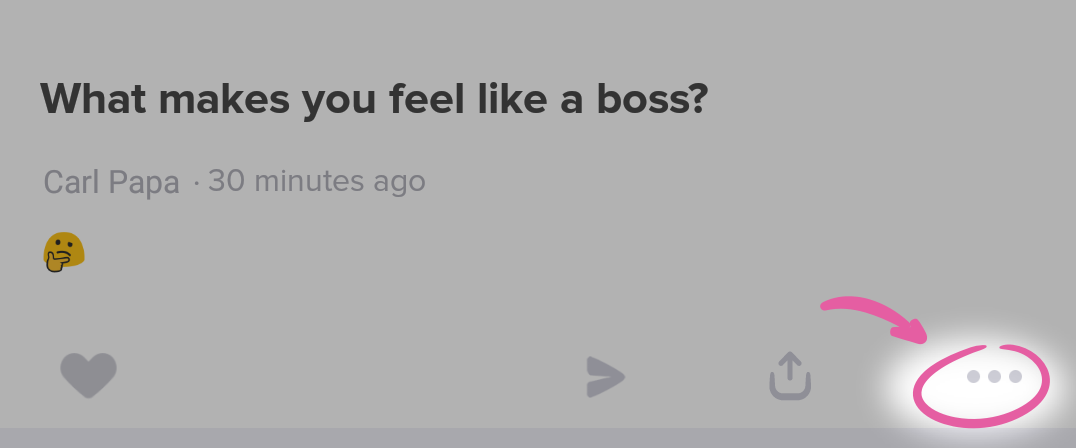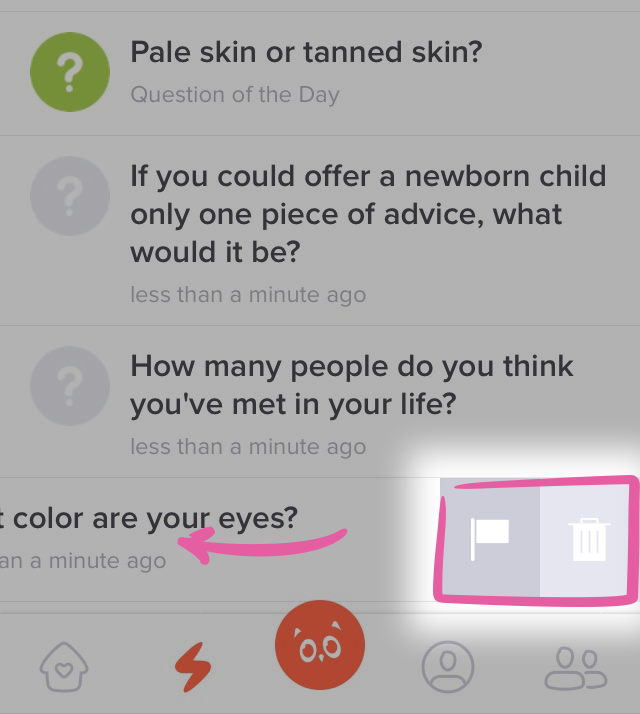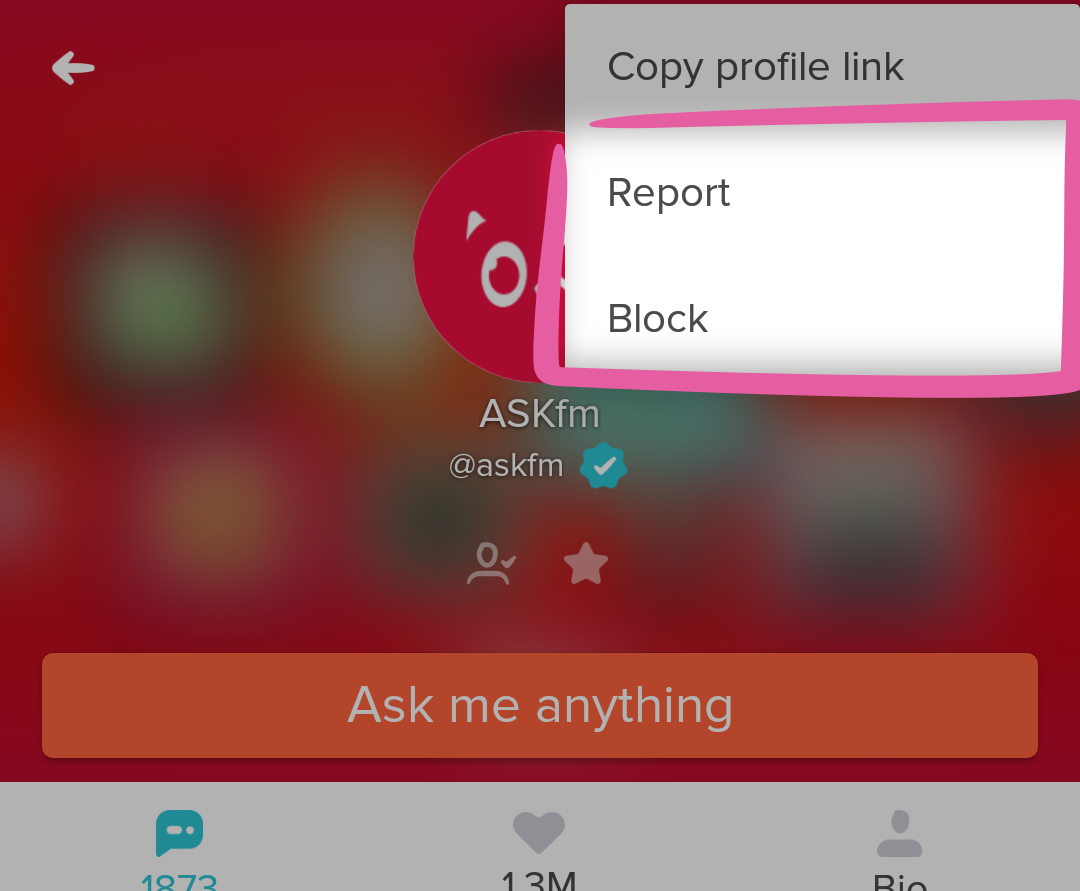We want you to feel as safe and comfortable as possible on ASKfm. In order for you to be able to personalize and manage your ASKfm experience, we offer you some easy safety tools and features. This guide is designed to explain how to find and use the safety and privacy tools currently available on ASKfm.
1 Report and block inappropriate activity and content
Sometimes, all that’s needed is for you to blow the whistle. That’s why we made reporting stuff on ASKfm really simple. Moreover, the person you report will not know who made the report.
After a report is submitted, the ASKfm team of moderators reviews it and takes appropriate action. Please read more about what content will be removed from ASKfm in our Community Guidelines.
You can report the inappropriate content from various locations on ASKfm:
- Reporting from the feed or user’s profile:click on the three dots next to the post you would like to report. You will be asked to choose the reason for reporting. This will help ASKfm moderators to understand better why the post in question is problematic and to choose the appropriate action (e.g., to remove the post or even suspend the user who posted it).
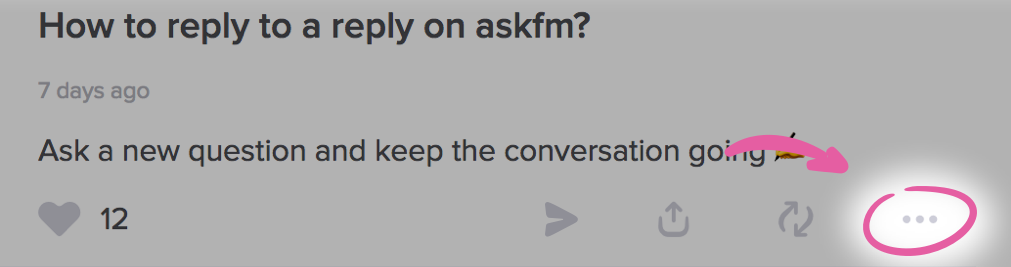
- Reporting from your inbox of questions: Click on the three dots next to the question. Both open and anonymous questions can be reported.

- Reporting or blocking a profile: Click on the three dots on user’s profile page. This will allow you to report the entire profile or block the user (he will still be able to see your profile’s content, but will not have a chance to write you any more questions!).

Safety is a top priority for ASKfm. Remember always to report and/or block anything or anyone that makes you feel uncomfortable.
2 Control anonymity
Asking a question anonymously is a way to learn something you have always wanted to know but did not want to ask openly. It is also a lot of fun to answer anonymous questions.
On ASKfm there are two kinds of anonymity – you can ask anonymous questions and you can also receive questions from anonymous users.
- Every time you ask a question, you can choose whether you want to show your identity by clicking on the checkbox next to the question:

- If you do not wish to receive questions from anonymous users, go to the settings and uncheck this option:

3 Manage content on ASKfm
You are the chief editor of the content you post and see on ASKfm.
You can manage the content in your profile, in the Discover Feed and on your personal Feed.
- Your profile – You decide what your followers will see. All answers are public so think twice what you post. Remember as well that you can always delete any question and answer from your profile.
- Your profile’s Question section – Questions you receive are not visible to others until you answer them. You can block any user – even an anonymous user – by clicking on the three dots next to the question and you will not receive any questions from that user any more.
- Your personal Feed – You can follow the users you find the most interesting and unfollow if you want. Their posts will be shown in your Feed. You can also choose if you want to see which posts your friend liked:

- Discover feed – If you do not want your posts to be featured in the Discover feed, opt-out from this feature in Settings section.

4 Privacy on ASKfm
Everything you post on ASKfm is public. It means that all content posted on ASKfm can be seen by anyone. All users and visitors to the site can view your posts, and your posts can also be searched for in search engines, such as Google or Bing. This means that if there is any information you do not want the entire world to see, you should be careful about posting it in a question or answer!
While your profile is public on ASKfm, you can protect your privacy:
- Your real name – Do you want your profile to be visible to anyone who writes it in Google? If not, use a nickname instead of your real name.
- Personal information – Never post your personal information, such as your address or telephone number!
- Status – Control whether other users can see your online status. This is the green dot next to your username. If you opt-out of the “show status” feature, nobody will know that you are online.
- Allow users to subscribe to your activities – People can subscribe to see when you answer a question, upload a new profile or background image, change mood or when you are online. Remove this option in the same Settings section by checking “Allow users to subscribe to my activities”.
- Answer published by mistake – If you have published answers by mistake on your profile, delete them from your profile by clicking the X next to the post.
5 Deactivate or delete the account
If you decided to stop using ASKfm, there are two options – deactivation and deletion.
- When you deactivate your account, all the info is still preserved, but won’t be visible on ASKfm or in search engines such as Google. You can deactivate your account by going to your profile Settings. Then choose the section called Account and deactivate the account.

- You can also delete the account and its content will be fully removed from ASKfm servers. Learn more about a permanent account deletion here.
6 Quick Reminders for Using ASKfm
In order to ensure the best experience possible while on ASKfm, please keep the following in mind:
- Be thoughtful about what you post. Check our Community Guidelines for details on content and behavior we allow and don’t allow.
- If you notice abusive users on ASKfm – let us know! Please use the reporting features to make us aware of any inappropriate or offensive content straight away so we can take action, such as sending a warning to the user or suspending their accounts altogether. You can also contact ASKfm Customer Support here: http://bit.ly/ASKfmHelp
- The choice to be anonymous on ASKfm is yours. Please take time to learn and understand the tools and features on ASKfm so you can have the best experience possible. Remember, you do not have to send or receive anonymous questions to connect, engage and have fun with your friends on ASKfm.
 English
English Russian
Russian Italian
Italian French
French Spanish
Spanish German
German Arabic
Arabic